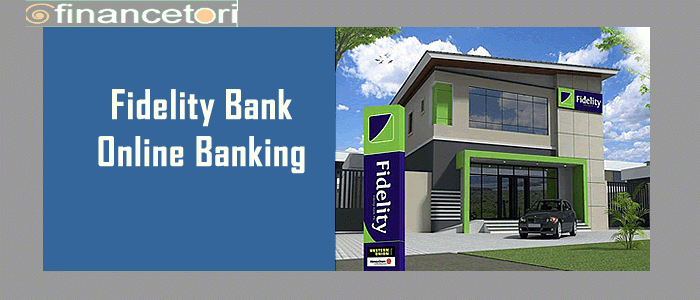
fidelity online banking Imagine a world where you can pay your bills quicker than fixing a cup of coffee. Why stand in line at the banking halls when you can bank easily from the comfort of wherever you are? With Fidelity Online Banking, you can make fast and easy funds transfers to any bank account, both locally and internationally
What can Online Banking Do For You?
- Buy Airtime
- Pay bills
- Purchase airline tickets
- Make payments easier and faster
- Manage Transaction Limits
- Make bulk payments to up to 1000 beneficiaries at a Go! Ideal for Salary and Vendor payments
- Enjoy enhanced security by having multi levels of transaction authorization
Features Of Fidelity bank Online banking
- Create workflows that lets customers decide roles and levels of access for their staff
- Enjoy enhanced security by having multi levels of transaction authorization
- Process bulk payment files for up to 1000 beneficiaries at a go (ideal for salary and vendor payments)
- Process intra and interbank payments
- Enjoy limit increase of up to N100m in 24 hours
- View, export and print account statements on pdf and excel formats
- Save beneficiary details and create recurring payments
- Control and self-manage access to their Corporate Online Banking profile, including assignment of user access, payment approval limits and availability of detailed audit information including user activity reports.w, export and print account statements on pdf and excel formats
Other Benefits of Fidelity Online Banking:
- View Accounts Summary
- Accounts Management saving both time and energy
- Bulk Payments to Up to 1000 Beneficiaries at A Go! Ideal for Salary and Vendor payments
- Robust Bills Payment (e.g. DSTV, PHCN, Airpeace, Quickteller Merchants, Remita Billers, e.t.c.)
- Manage Transaction Limits
- Airtime Purchase
- Self-Transfer Without Token Response
- Funds Transfer to Fidelity, and other Bank Accounts
- Set Up Multiple Authorization Levels (Workflow) on Fidelity Corporate Online Banking
- Foreign Currency Funds Transfer
- Save Beneficiaries
- Accounts Statement Download in a Variety of Formats
- Upload Your Very Own Profile Display Picture, and so much more!
Who Is Eligible To Use Fidelity Bank Online banking:
All the customers of Fidelity bank that operate account individual or co-operate account with the bank.
Three Simple Steps On How To Register For Fidelity Online Banking
- Validate your Identity – Enter your account number and we will send a code to the mobile phone number tied to your account.
- Choose a username and password – set your desired username and password that you want to use for this service. You will also need to create secret question and answer should you need to reset your password in the future.
- Complete your sign up – Activate your profile using the prompt displayed. To do transactions, just setup transaction PIN under Setting menu OR download our Fidelity taken app.
Frequently Asked Questions
What is Invalid Token response?
This is when your token is out of sync and needs to be synchronized.
Kindly contact Trueserve via our 24/7 helplines 070034335489 or 09087989069 for the token synchronization.
Other than the above, it may also be a case where the token response was used after it timed out. Endeavor to use the token response within 30 seconds of token generation.
What is Invalid Token response?
OTP non-receipt.
This may occur when the customer changed to a new phone number without informing the bank to update this new phone number.
Kindly visit the nearest Fidelity bank branch if you are in Nigeria. Please contact Trueserve via our 24/7 helplines 070034335489 or 09087989069 for assistance if you are outside the country.
How do I get a token?
For Fidelity token app: Download “Fidelity Token” from your mobile stores and activate using your Online Banking credentials (Available in Android and iPhones).
For Hard token: Kindly visit a Fidelity bank branch in your location or send an e-mail to [email protected] to make a request.
At what point do i make use of a Transaction PIN/Token?
This is required to make transactions (Intra or Interbank transfers, bill payments, airtime recharges etc.). You will be required to input a Transaction PIN/Token response before completing transactions.
How to create Transaction PIN?
Transaction PIN allows authentication of N200,000/day:
– Log into Online Banking app
– Go to “settings” – “Create PIN”
– Follow the prompt displayed and provide correct answers where necessary.
What is a One - time Password (OTP) ?
An OTP is a secured passcode used only once under a very short time window for Fidelity Online Banking authentication for some select services e.g. New user setup, Password change etc.
What if I forget my Login details?
If you forget your login details, you should contact us via: Ivy (Facebook chatbot), by sending us an e-mail or by telephone by walking into any of our branches, and we will send them to you.
However, if you forgot only your login passwords, you can use the ‘Forgot your password’ link on the mobile app OR on the online banking home page https://www.fidelitybank.ng/digital-banking/#
Can I use Fidelity Online Banking App for Bulk Transfer
Yes, you can use the NAPS Bulk Transfer menu via the app to transfer to multiple beneficiaries
Why do I keep getting error message “Invalid Username or Password?
This means you are inputting an incorrect username or password; most likely, it is an incorrect password.
Kindly initiate a password reset using the “forgot password”. Alternatively, kindly visit the nearest Fidelity bank branch or contact Trueserve via our 24/7 helplines 070034335489 or 09087989069 for assistance.
What is “failed to authenticate user fidgroup/’customer’s username’, challenge not found?
Kindly be informed that your Online Banking profile has been disabled due to inactivity. Please visit the nearest Fidelity bank branch or contact Trueserve via our 24/7 helplines 070034335489 or 09087989069 for assistance
I got an error “maximum authentication attempts exceeded, user ‘customer username’ is locked”, what should I do?
This means that your Online Banking profile is locked. Please visit the nearest Fidelity bank branch or contact Trueserve via our 24/7 helplines 070034335489 or 09087989069 for assistance.
I got this error message “when requesting a question and answer challenge, the challenge size cannot be larger than the number of questions stored for the user”, what is wrong?
This means there is no security question on your Online Banking profile.
In a case where you can successfully access your Online Banking profile, kindly go to “settings” on the platform, click on “set security question”, then chose the questions and answers, then authorize with your token/OTP/PIN.
However, if you got this error message on the soft token app, kindly visit the nearest Fidelity bank branch or contact Trueserve via our 24/7 helplines 070034335489 or 09087989069 for assistance.
Why do I keep getting “transaction not permitted” while trying to initiate a transaction on the Online Banking platform?
This is most likely a case where there is no BVN on your account or there is a debit freeze on the account.
kindly visit the nearest Fidelity bank branch for assistance.
I inputted my username and password on the Online Banking platform, but I got an error message “user not fully enrolled”.
Kindly be informed that after registering on the Online Banking platform, it is a must to activate your newly created profile with your debit card or visit the nearest Fidelity Bank branch/contact Trueserve for activation.
Hence, we advise you to visit the nearest Fidelity bank branch or contact Trueserve via our 24/7 helplines 070034335489 or 09087989069 for the activation.
Conclusion: This article have detailed the use of fidelity bank online banking with this you have a limitless banking which starts with the fidelity online banking.

 .jpg)




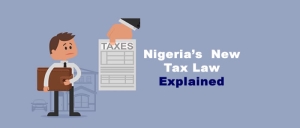
 Workplace Soft Skills That Make You Stand Out in the Business World
Workplace Soft Skills That Make You Stand Out in the Business World  Best Investment Opportunities To Grow Your Money
Best Investment Opportunities To Grow Your Money