
First Bank of Nigeria is one of the leading banks in Nigeria, and it provides customers with the ability to apply for its banking products and services online. Here is a detailed description of the First Bank of Nigeria online application process: Visit the First Bank of Nigeria website: The first step is to visit the First Bank of Nigeria website at www.firstbanknigeria.com
- Click on the "Apply Now" button:
- On the homepage, you will find the "Apply Now" button.
- Click on it to access the online application form.
- Select the product or service you want to apply for:
First Bank of Nigeria offers a wide range of banking products and services, including
- personal accounts
- Business accounts,
- loans,
- credit cards, and more.
Select the product or service that you want to apply for.
Fill out the online application form: Once you have selected the product or service, you will be directed to the online application form. The form will require you to provide personal and financial information, such as your name, contact details, employment status, income, and other relevant details.
Upload required documents: Depending on the product or service you are applying for, you may need to upload supporting documents such as ID cards, utility bills, bank statements, and more.
Review and submit the application: After completing the online application form and uploading any required documents, you should review the information provided to ensure accuracy. Once you are satisfied, submit the application form.
Wait for application processing: After submitting the application, First Bank of Nigeria will review your application and documents to determine your eligibility. Depending on the product or service, the processing time may vary.
Follow up with the bank: You can follow up with the bank on the status of your application through the contact details provided on their website.
In summary, the First Bank of Nigeria online application process is straightforward and convenient. Customers can apply for various banking products and services from the comfort of their homes and have their applications processed in a timely manner.
There are several benefits to using First Bank of Nigeria's online banking platform. Here are some of the key benefits:
- Convenient Access to Banking Services: First Bank of Nigeria's online banking platform provides customers with convenient access to banking services from anywhere and at any time. You can easily transfer funds, pay bills, and manage your accounts without having to visit a branch.
- Increased Efficiency: Online banking can save you time and effort by eliminating the need to visit a branch. You can easily perform banking transactions from your computer or mobile device, allowing you to complete transactions quickly and efficiently.
- Enhanced Security: First Bank of Nigeria's online banking platform is designed with advanced security features, such as two-factor authentication and encryption, which help to protect your account from unauthorized access.
- 24/7 Customer Support: First Bank of Nigeria's online banking platform provides customers with access to 24/7 customer support. You can easily reach out to the bank's customer service team via chat, phone, or email for assistance with any banking-related issues.
- Access to Account Information: Online banking provides customers with access to their account information, including balances, transaction history, and statements, making it easier to monitor and manage your finances.
- Mobile Banking: First Bank of Nigeria's mobile banking app allows you to access your accounts and perform banking transactions from your smartphone or tablet, providing greater flexibility and convenience.
- Discounts and Rewards: First Bank of Nigeria's online banking platform may offer discounts or rewards for certain transactions or account types, providing additional savings.
- Overall, First Bank of Nigeria's online banking platform offers a convenient and secure way to access banking services and manage your finances. It provides customers with increased efficiency, enhanced security, and access to 24/7 customer support, among other benefits.
How To Apply for First Bank of Nigeria's online banking
To apply for First Bank of Nigeria's online banking, you will need to follow these simple steps: Visit the First Bank of Nigeria website: The first step is to visit the First Bank of Nigeria website at www.firstbanknigeria.com
- Click on the "Online Banking" button:
- On the homepage,
- you will find the "Online Banking" button.
- Click on it to access the online banking login page.
- Click on the "Register" button:
- On the online banking login page,
- click on the "Register" button to begin the registration process.
Fill out the registration form: The registration form will require you to provide your account details, including your account number, ATM card number, and PIN. You will also need to create a username and password to use for future logins.
Verify your account: After submitting the registration form, you will need to verify your account by entering a one-time password (OTP) that will be sent to your registered mobile number.
Create a security question and answer: As an additional security measure, you will need to create a security question and answer that will be used to verify your identity in case you forget your login details.
Log in and start banking: Once your account has been verified, you can log in to your First Bank of Nigeria online banking account and start using the platform to manage your finances.
In summary, applying for First Bank of Nigeria's online banking is a simple and straightforward process. By following these steps, you can easily register and start using the online banking platform to access banking services from anywhere and at any time.
who is eligible to use first bank online
To use First Bank's online banking services,
you typically need to have a valid First Bank account and be enrolled in the online banking service.
You can enroll in online banking by visiting the First Bank website and following the registration process. You will need to provide personal and account information, create a username and password, and set up security questions to access your account online.
Some online banking services may have additional eligibility requirements, such as minimum balance requirements or account types. It's best to check with First Bank directly to determine the specific requirements for using their online banking services.
How To Transfer Money From first bank online
- To transfer money from your First Bank account online, follow these steps:
- Log in to your First Bank online account using your username and password.
- Once you are logged in, select the "Transfers" option from the main menu.
- Choose the account you wish to transfer money from and the account you wish to transfer money to.
- Enter the amount you want to transfer and any additional details such as the recipient's account information or a memo.
- Review the details of your transfer and make sure everything is correct.
- Submit the transfer request.
- Confirm the transfer by entering any required security codes or tokens.
Once the transfer is confirmed, the money will be deducted from your account and deposited into the recipient's account. You can typically view the details and status of your transfer in your transaction history.
How To Check Account Balance On first bank online
- To check your First Bank account balance online, follow these steps:
- Log in to your First Bank online account using your username and password.
- Once you are logged in, select the "Accounts" option from the main menu.
- Select the account you want to check the balance for.
- The account balance should be displayed on the account summary page.
Alternatively, you can also check your account balance by selecting the "Balances" option from the main menu. This will display the current balance for all of your First Bank accounts.
Please note that the specific steps and options for checking your account balance online may vary depending on the version of First Bank's online banking system you are using. If you are unsure how to check your account balance online, you can contact First Bank customer support for assistance.
How To Check Transaction History On first bank online
To check your transaction history on First Bank online, follow these steps:
- Log in to your First Bank online account using your username and password.
- Once you are logged in, select the "Accounts" option from the main menu.
- Select the account for which you want to view the transaction history.
- On the account summary page, you should see an option to view the transaction history. Click on this option.
- You will be able to see a list of recent transactions, including the date, amount, and description of each transaction.
- You can sort the transactions by date, amount, or type to help you find specific transactions.
- You can also filter the transactions by a specific date range or by transaction type.
How to Retrieve first bank online Login Details
- If you have forgotten your First Bank online login details, you can retrieve them by following these steps:
- Go to the First Bank online banking login page.
- Click on the "Forgot Password?" or "Forgot Username?" link, depending on which login detail you need to retrieve.
- You will be prompted to enter some personal information to verify your identity, such as your account number, card number, or date of birth.
- After entering the required information, follow the on-screen prompts to retrieve your login details.
- If you are still having trouble retrieving your login details, you can contact First Bank customer support for assistance.
Please note that the specific steps for retrieving your login details may vary depending on the version of First Bank's online banking system you are using. If you are unsure how to retrieve your login details online, you can contact First Bank customer support for assistance.
Frequently Asked Questions About Using The first bank online App
Here are some frequently asked questions about using the First Bank online app:
Q: What is the First Bank online app?
A: The First Bank online app is a mobile application that allows you to access your First Bank account on your smartphone or tablet.
Q: How do I download the First Bank online app?
A: You can download the First Bank online app from the Apple App Store or Google Play Store, depending on your device.
Q: How do I log in to the First Bank online app?
A: To log in to the First Bank online app, enter your username and password. If you have not yet registered for online banking, you will need to do so before you can log in to the app.
Q: What can I do with the First Bank online app?
A: With the First Bank online app, you can check your account balance, view transaction history, transfer funds, pay bills, and deposit checks.
Q: Is the First Bank online app secure?
A: Yes, the First Bank online app uses industry-standard security measures to protect your account information.
Q: What if I have trouble using the First Bank online app?
A: If you have trouble using the First Bank online app, you can contact First Bank customer support for assistance.
Q: Is there a fee to use the First Bank online app?
A: There is no fee to download or use the First Bank online app, but standard data and message rates may apply from your mobile carrier.
Please note that specific features and functionality of the First Bank online app may vary depending on the version you are using. If you have any further questions about using the First Bank online app, you can contact First Bank customer support for assistance.
In conclusion, First Bank's online banking platform is a convenient and secure way for customers to manage their bank accounts and conduct various transactions. The platform offers a range of features, including checking account balances, viewing transaction history, transferring funds, paying bills, and depositing checks, among others. Additionally, the First Bank online app allows customers to access their accounts on the go from their smartphones or tablets.
Overall, First Bank's online banking platform is user-friendly and intuitive, with a straightforward interface that is easy to navigate. The platform uses industry-standard security measures to protect customer information, and customer support is available to assist with any questions or issues that may arise. For customers who prefer the convenience of online banking, First Bank's platform is a reliable and efficient option.

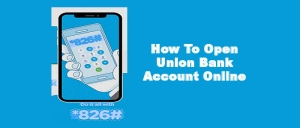
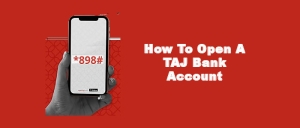
 .jpg)



 Workplace Soft Skills That Make You Stand Out in the Business World
Workplace Soft Skills That Make You Stand Out in the Business World  Essential Certifications And Education For Advancing In Business
Essential Certifications And Education For Advancing In Business  Best Investment Opportunities To Grow Your Money
Best Investment Opportunities To Grow Your Money