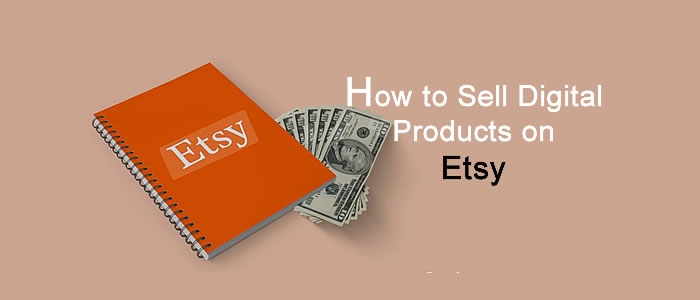
Etsy has transformed from a small handmade goods marketplace into a global platform for creative entrepreneurs. While physical crafts still thrive, digital products — like printable planners, journals, and digital stickers — have become one of the fastest-growing categories on Etsy. Why? Because digital downloads offer sellers a simple, scalable way to earn passive income without managing inventory, shipping, or manufacturing.
Selling digital products like notebooks, planners, and stickers lets you monetize your creativity while giving customers instant access to something useful and beautiful. A buyer can purchase your product and download (https www etsy com) it immediately, while you can sell it an unlimited number of times without lifting another finger.
But succeeding in this space requires more than uploading a few designs. You need strategy — from understanding your niche and audience to crafting irresistible listings and promoting your shop effectively.
This guide walks you through everything you need to know to start and grow a profitable Etsy shop selling digital products.
Step 1: Choose Your Niche and Understand the Market
Before you start designing, you need to know who you’re designing for and what they need. The digital marketplace on Etsy is large, and your success depends on finding a specific audience and serving them well (etsy seller sign up).
1. Identify Your Target Audience
Ask yourself:
Who is most likely to buy my digital products?
What are their interests, goals, or struggles?
What kind of design style attracts them — minimal, colorful, professional, cute, or aesthetic?
For example:
Students may love digital notebooks or study planners.
Entrepreneurs might look for business planners or budget trackers.
Artists or journal lovers could be drawn to printable stickers and decorative inserts.
2. Analyse the Competition
Spend time browsing Etsy. Search terms like:
“Printable planner,” “digital notebook,” or “digital stickers.”
Pay attention to:
Top-selling shops (they usually have thousands of sales).
The style of their product images and descriptions.
Their pricing range.
Use Etsy search suggestions and tools like eRank or Marmalead to identify keywords and niches with high demand but moderate competition.
3. Decide What to Sell
Here are a few profitable product ideas:
Digital Notebooks – Designed for note-taking apps like GoodNotes or Notability.
Printable Planners – Daily, weekly, monthly, or themed planners (fitness, budget, content creation, etc.).
Digital Stickers – PNG sticker packs used in digital journaling or iPad planning.
Wall Art Prints, Trackers, or Templates – Great add-ons for your store.
Focus on one category first and perfect it before expanding.
Step 2: Design High-Quality Digital Products
You don’t need to be a professional designer to create beautiful digital products. With the right tools and creativity, you can make professional-quality items from your laptop.
1. Choose Your Design Tools
Popular tools include:
Canva – Beginner-friendly and perfect for planners, notebooks, and templates.
Affinity Designer or Adobe Illustrator – Great for creating vector graphics or stickers. ( etsy sign up)
Procreate (on iPad) – Excellent for drawing custom digital stickers.
GoodNotes / Notability templates – Use design grids to make hyperlinked digital notebooks.
2. Create Printable or Digital Files
Depending on your product type:
Printable Planners: Save as high-resolution PDF files (A4, A5, or US Letter size).
Digital Stickers: Export as transparent PNG files with organized folders or sticker sheets.
Digital Notebooks: Use hyperlinks and interactive tabs; export as PDF compatible with note-taking apps.
Always ensure your files are clear, easy to use, and organized. Customers appreciate when your digital downloads are neatly labeled and simple to navigate.
3. Add Branding Elements
Your designs should reflect your brand’s personality. Use consistent fonts, colors, and icons to make your work recognizable. Include a small logo or watermark (discreetly placed) in previews but never on the actual product files.
4. Test Your Products
Before uploading, test your downloads on different devices (iPad, laptop, or tablet). Make sure the hyperlinks work, colors display correctly, and the files open easily. A seamless experience builds customer trust and leads to positive reviews. ( sell on Etsy)
Page 4 — Step 3: Set Up and Optimize Your Etsy Shop
Now that you have your products ready, it’s time to open your shop and make it appealing to buyers.
1. Create a Professional Storefront
Shop Name: Choose something memorable and relevant to your niche (e.g., “PlanWithGrace” or “AestheticPaperCo”).
Shop Banner and Logo: Use Canva to design a simple banner and profile image that reflect your brand.
About Section: Tell your story — why you love creating planners or digital art. This builds connection and trust.
2. Upload Your Listings
Each listing should include: Product Title: Use SEO-rich keywords. Example: “Digital Planner for iPad | GoodNotes Notebook | Undated Productivity Journal”
Product Description: Explain what the customer gets, how to use it, and what makes it unique. Include:
File formats (PDF, PNG, ZIP, etc.)
Dimensions or number of pages/stickers
Usage instructions Images & Mockups: Use lifestyle mockups showing your planner on an iPad or stickers on a tablet. ( Etsy store)
Pricing: Start competitively (e.g., $3–$10) and increase as you build reviews.
Tags & Keywords: Use all 13 tags in Etsy. Include terms like digital planner, printable notebook, Good Notes, aesthetic stickers, etc.
3. Offer Value
- Consider adding:
- Bundles (e.g., planner + stickers)
- Freebies or discount codes for returning customers
- Instructions or setup guides in PDF format
- These small extras can significantly boost your reviews and sales.
4. Automate Delivery
Etsy automatically delivers digital files to buyers once payment is confirmed. You just upload your ZIP or PDF file during listing setup, and Etsy handles the rest — no shipping needed!
Page 5 — Step 4: Promote, Grow, and Scale Your Shop
Your Etsy shop won’t grow without visibility. Marketing your digital products is key to reaching more buyers and building a loyal audience.
1. Use Social Media
- Platforms like Pinterest, Instagram, and TikTok are ideal for promoting digital downloads.
- On Pinterest, post aesthetic images of your planners and link to your Etsy shop.
- On Instagram, share design previews, time-lapse videos, or customer feedback.
- On TikTok, show short clips of how your digital planner works on an iPad — these perform very well.
- Social media builds awareness and drives organic traffic to your shop.
2. Leverage SEO
- Etsy uses search algorithms to show your listings. Optimize your:
- Titles and Tags with relevant keywords.
- Descriptions with natural phrases buyers might search for.
- Shop Updates — refresh listings occasionally to stay visible.
- Consistency and keyword research go a long way in Etsy search rankings.
3. Encourage Reviews
After a sale, send a polite thank-you message encouraging feedback. Positive reviews improve your shop’s reputation and influence new customers to buy.
4. Expand Your Product Line
- Once you find what sells best, expand your range:
- Offer different themes (minimalist, floral, dark mode).
- Create seasonal products (holiday planners, 2026 calendars).
- Add coordinating items (stickers, dashboards, icons).
- More products = more chances to appear in search results.
5. Turn It Into Passive Income
One of the greatest benefits of selling digital products is scalability. After the initial design and setup, you can continue to earn passive income for months or even years. You can also:
- Create your own website or Shopify store.
- Build an email list to promote new products.
- Collaborate with influencers in the productivity or stationery niche.
- With time and consistent effort, you can grow from a small Etsy seller to a full-fledged digital brand.
Conclusion
Selling digital notebooks, planners, and stickers on Etsy is a creative and profitable business that combines art, design, and entrepreneurship. You don’t need a warehouse, a shipping label, or even prior experience — just your creativity and dedication.
Start small: research your niche, create quality designs, and present them beautifully. With consistent uploads, smart SEO, and good customer service, your Etsy shop can become a reliable source of passive income.

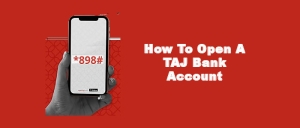
 .jpg)




 Essential Certifications And Education For Advancing In Business
Essential Certifications And Education For Advancing In Business  Workplace Soft Skills That Make You Stand Out in the Business World
Workplace Soft Skills That Make You Stand Out in the Business World  Best Investment Opportunities To Grow Your Money
Best Investment Opportunities To Grow Your Money