
Facebook Marketplace has become one of the most popular online platforms for buying and selling products locally and globally. It’s free, convenient, and directly linked to your Facebook account, making it easy to connect with millions of potential buyers. Whether you’re decluttering your home, running a small business, or flipping used items for profit, Marketplace provides a simple way to reach real customers without needing a website or store.
However, with great opportunity comes risk. As Marketplace grows, so do the number of scammers and fraudulent buyers or sellers who try to take advantage of unsuspecting users. Understanding how to sell safely, price competitively, and recognize scams is essential to protecting yourself and ensuring successful transactions.
This article will walk you through everything you need to know about selling on Facebook Marketplace and how to avoid scams — from creating listings to spotting red flags and staying secure.
1. Getting Started with Facebook Marketplace
Step 1: Access Marketplace
You can access Facebook Marketplace by clicking the Marketplace icon (a small storefront symbol) on your Facebook app or desktop site. If you don’t see it, update your app or search “Marketplace” in the menu bar.
Step 2: Create a Listing
- Click “Create new listing.” Choose what you’re selling — options include:
- Items for Sale
- Vehicles
- Property Rentals
- Jobs
- Services
Then upload clear, high-quality photos of your item from multiple angles. Photos are your first impression — avoid using blurry or stock images.
Step 3: Add Details
Include the following:
Title: Be specific. (Example: “Samsung Galaxy S22 128GB – Like New”)
Price: Research similar listings to set a competitive but realistic price.
Description: Include key features, condition, and reason for selling.
Category and Location: Choose accurate options so buyers nearby can easily find your post.
Step 4: Publish and Respond Promptly
Once your item is live, potential buyers will message you. Respond quickly and professionally — fast communication builds trust and helps close sales faster.
2. Best Practices for Selling Successfully
1. Take Great Photos
Good lighting and clean backgrounds make your listing stand out. Natural daylight works best. Show any flaws honestly to avoid misunderstandings.
2. Write Honest Descriptions
Be upfront about the condition — “used,” “like new,” or “brand new.” Misleading details can result in disputes, poor ratings, or even account bans.
3. Set a Fair Price
Check similar items on Marketplace or sites like eBay and Craigslist. If your price is too high, buyers scroll past. Too low, and you attract scammers or lose value.
4. Communicate Professionally
Use Facebook Messenger only — never move conversations to email, SMS, or WhatsApp too early. Keep your tone polite and concise.
5. Meet in Safe Locations
Always meet buyers in public, well-lit areas, preferably near security cameras or police stations. Some police departments even offer “safe exchange zones” for online transactions.
3. Recognizing and Avoiding Scams
Facebook Marketplace scams come in many forms — from fake payment confirmations to counterfeit items. Here are the most common types and how to avoid them:
1. Overpayment Scams
A buyer offers to pay more than your asking price and asks you to refund the difference. This is almost always a scam — the payment will bounce, and you’ll lose money.
Avoid it: Never accept or refund money for overpayments. Only accept the agreed amount.
2. Fake Payment Receipts
Scammers may send screenshots or “confirmation emails” claiming they’ve paid you via PayPal, Zelle, or Cash App — but the payment never arrives.
Avoid it: Always check your actual account or app balance. Never rely on screenshots or messages.
3. Shipping Scams
Some buyers claim they’ll arrange a courier or shipping company that will pay you after pickup. These are typically fake services.
Avoid it: Only ship items after confirming full payment in your verified account.
4. Fake Listings
If you’re also buying on Marketplace, be cautious of listings that seem too good to be true — like iPhones or cars at half the market price.
Avoid it: Meet the seller in person before paying, and never pay deposits for unseen items.
5. Phishing Links
Scammers sometimes send links pretending to be Facebook verification or payment portals to steal login info.
Avoid it: Never click links outside Facebook Messenger. Check the sender’s profile for red flags like new accounts, no profile picture, or limited activity.
4. Safe Payment Methods
The safest payment options depend on whether you’re selling locally or shipping items.
Local Sales
Cash payments are simplest for in-person deals.
If using digital methods, use trusted apps like PayPal (Goods and Services) or Zelle — but only if you personally know the buyer.
Online or Shipped Sales
Use Facebook’s built-in checkout system when available. It offers some protection for both parties.
Avoid wire transfers, money orders, or gift cards — scammers often use these because they’re untraceable.
- Never Share:
- Bank details
- Verification codes
- Personal information (address, ID, etc.) unless necessary for verified shipping
5. Building Trust as a Seller
A trustworthy seller profile helps attract more buyers and reduce suspicion. Here’s how to build credibility:
Use your real Facebook profile — not a fake or newly created one. Buyers prefer sellers with history.
Respond quickly — fast replies increase the chance of closing deals.
Maintain good ratings — after transactions, ask satisfied buyers to leave positive reviews.
Avoid reposting identical ads — too many duplicates can look suspicious or spammy.
Be transparent — show photos, receipts, or packaging if needed.
6. What to Do if You Encounter a Scam
If you suspect a scam:
Stop communication immediately.
Report the user via Facebook’s “Report” option on their profile or chat.
Block the person to prevent further contact.
If you already sent money or personal information, contact your bank or payment provider immediately to attempt reversal or freeze your account.
Keep screenshots and chat records — they may help during investigations.
7. Final Tips for a Safe and Profitable Experience
Always trust your instincts. If something feels off, it probably is.
Don’t rush transactions. Scammers often pressure you to act fast.
Use clear communication — confirm price, location, and payment before meeting.
Avoid giving out your phone number — scammers can use it for phishing.
Keep records of all sales for reference, especially for high-value items.
Conclusion Facebook Marketplace can be an excellent way to make extra money, reach new customers, or declutter your home — but only if you know how to navigate it safely. By following the steps above — setting up professional listings, recognizing scams, and using secure payment methods — you can sell confidently without falling victim to fraud.
Stay alert, be honest, and use common sense. When you combine smart selling habits with safety awareness, Facebook Marketplace becomes not just a tool for profit but also a secure community for commerce.

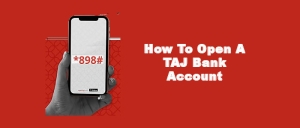
 .jpg)




 Essential Certifications And Education For Advancing In Business
Essential Certifications And Education For Advancing In Business  Workplace Soft Skills That Make You Stand Out in the Business World
Workplace Soft Skills That Make You Stand Out in the Business World  Best Investment Opportunities To Grow Your Money
Best Investment Opportunities To Grow Your Money