
PayPal is a widely used online payment platform that allows individuals and businesses to make transactions and money transfers over the internet.
Here are some key Features of PayPal Account:
- Account Creation:
To use PayPal, you need to create an account on the PayPal website. During the registration process, you link your bank account or credit/debit card to your PayPal account.
- Payment Options
Once your account is set up, you can make online purchases or send money to others using your linked bank account or card through PayPal.
- Security:
PayPal is known for its secure transactions. When you make a payment, your financial information is not shared with the recipient. Instead, the recipient receives the payment without seeing sensitive financial details.
- International Transactions:
PayPal is widely used for international transactions, allowing users to send and receive money across borders.
- Business Accounts:
Businesses can also use PayPal to accept payments for goods and services. PayPal provides various tools for businesses to integrate payment processing into their websites.
- Buyer and Seller Protection:
PayPal offers buyer and seller protection programs. These programs help resolve disputes between buyers and sellers, providing a level of security for both parties.
- Mobile App:
PayPal has a mobile app that allows users to manage their accounts, make payments, and check transactions on the go.
- Currency Conversion:
supports multiple currencies, making it convenient for users dealing with international transactions.
- Fees:
While creating a PayPal account is generally free, there are fees associated with certain types of transactions, such as receiving money for goods and services.
It's important to read and understand PayPal's terms of service, fees, and policies before using the platform for transactions. Keep your account information secure and use strong passwords to protect your account.
To sign up for a PayPal account (Business and Personal), follow these steps:
- Visit the PayPal Website:
Go to the official PayPal website at www.paypal.com.
- Click on "Sign Up" or "Sign Up for Free":
On the PayPal homepage, you should see a "Sign Up" or "Sign Up for Free" button. Click on it to begin the registration process.
- Choose Account Type:
PayPal offers two main types of accounts: "Personal" and "Business." Select the account type that best suits your needs. For most individual users, the "Personal" account is appropriate.
- Fill in Your Information:
You'll be asked to provide information such as your email address, create a password, and enter your country. Make sure to use a valid email address because PayPal will use it for communication.
- Enter Personal Details:
You'll need to enter your personal information, including your legal first and last name, date of birth, and address. Make sure the information matches the details on your identification documents.
- Link a Bank Account or Card:
PayPal will prompt you to link either your bank account or a credit/debit card to your account. This allows you to make payments and receive money. You can choose to link both if you prefer.
- Confirm Email:
After completing the form, PayPal will send a confirmation email to the address you provided. Open the email and click on the confirmation link to verify your email.
- Set Up Security Questions:
To enhance the security of your account, PayPal may ask you to set up security questions and answers.
- Agree to Terms and Conditions:
Read PayPal's User Agreement and Privacy Policy. If you agree to the terms, check the box and proceed.
- Complete the Setup:
Once you've completed all the steps, you'll be directed to your PayPal account dashboard. Congratulations, you've successfully signed up for a PayPal account! Remember to keep your login details secure, and consider enabling two-factor authentication for an extra layer of security.
Advantages for both Personal and businesses Paypal account
PayPal offers several advantages for both individuals and businesses, making it a popular choice for online transactions. Here are some of the key advantages of using PayPal:
- Security:
PayPal is known for its robust security measures. It uses encryption technology to protect user data, and the platform has features like buyer and seller protection to help resolve disputes.
- Convenience:
PayPal is a convenient way to make online payments. Users can link their bank accounts, credit cards, or debit cards to their PayPal accounts, allowing for easy and quick transactions.
- International Transactions:
PayPal facilitates international transactions, making it easy for users to send and receive money across borders. It supports multiple currencies, simplifying transactions in different parts of the world.
- Buyer and Seller Protection:
PayPal offers buyer and seller protection programs. For buyers, this means they may be eligible for a refund if a purchase doesn't meet expectations. For sellers, PayPal provides protection against unauthorized transactions.
- Ease of Use:
The platform is user-friendly, and the sign-up process is straightforward. PayPal provides a simple way to make payments, and its mobile app allows users to manage transactions on the go.
- Online Shopping:
Many online retailers and businesses accept PayPal as a payment method. This makes online shopping convenient, as users can make purchases without entering their credit card information directly on various websites.
- Mobile App:
PayPal has a mobile app available for iOS and Android devices. The app allows users to manage their accounts, check balances, send money, and receive notifications on their mobile devices.
- Flexibility:
PayPal provides flexibility in terms of payment options. Users can choose to pay with their PayPal balance, linked bank account, credit card, or debit card, providing multiple choices for funding transactions.
- Fast Transfers:
Transfers between PayPal accounts are typically fast, allowing for quick access to funds. This can be particularly beneficial for businesses that need quick access to their earnings.
- Integration with Websites:
Businesses can integrate PayPal into their websites to accept online payments. PayPal provides tools and APIs (Application Programming Interfaces) for seamless integration, making it easy for businesses to set up an online payment system. While PayPal has numerous advantages, users should also be aware of fees associated with certain transactions, and it's essential to review and understand PayPal's terms and conditions.
Here are some frequently asked questions (FAQs) about PayPal:
- What is PayPal?
Answer: PayPal is an online payment platform that allows users to send and receive money securely over the internet. It's widely used for online transactions, both for personal and business purposes.
- How do I create a PayPal account?
Answer: To create a PayPal account, visit the PayPal website, click on "Sign Up," and follow the prompts. You'll need to provide personal information, link a bank account or card, and confirm your email.
- Is PayPal safe to use?
Answer: Yes, PayPal is considered a secure platform. It uses encryption to protect user data, and it offers buyer and seller protection. However, users should follow security best practices and be cautious about phishing scams.
- Can I use PayPal without linking a bank account or card?
Answer: While you can create a PayPal account without linking a bank account or card, linking one is necessary to make payments and withdraw funds.
- How do I send money with PayPal?
Answer: Log in to your PayPal account, go to the "Send & Request" page, enter the recipient's email or mobile number, specify the amount, choose the payment method, and confirm the transaction.
- Are there fees for using PayPal?
Answer: There may be fees associated with certain transactions, such as receiving payments for goods and services. PayPal provides detailed information on its fees, and it's important to review them.
- Can I use PayPal internationally?
Answer: Yes, PayPal supports international transactions. Users can send and receive money in different currencies, and it facilitates cross-border payments.
- How do I resolve a dispute with a transaction?
Answer: PayPal has a resolution center where users can open a dispute and work towards a resolution. Both buyers and sellers have certain protections in place.
- Can I link multiple bank accounts or cards to my PayPal account?
Answer: Yes, you can link multiple bank accounts and cards to your PayPal account. This provides flexibility in choosing the funding source for transactions.
- What is PayPal's mobile app for?
Answer: The PayPal mobile app allows users to manage their accounts, make payments, send money, and receive notifications on their mobile devices. It offers a convenient way to access PayPal on the go.
These are general FAQs, and users should refer to PayPal's official website at PayPal for the more information
Conclusion, PayPal Business accounts offer a range of features and benefits for businesses. It allows businesses to accept online payments, invoice customers, and manage transactions in a secure and convenient manner.





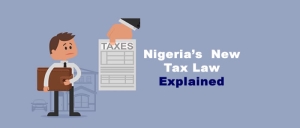

 Essential Certifications And Education For Advancing In Business
Essential Certifications And Education For Advancing In Business  Workplace Soft Skills That Make You Stand Out in the Business World
Workplace Soft Skills That Make You Stand Out in the Business World