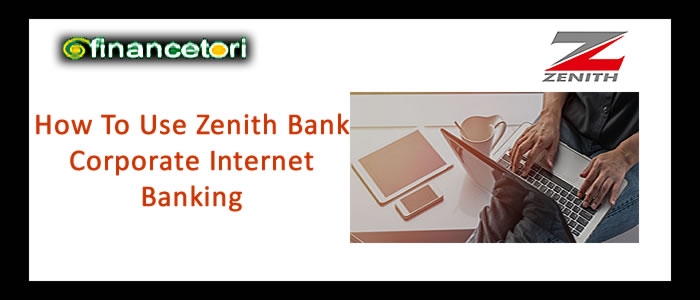
Zenith Bank Corporate Internet Banking is an online platform designed for businesses and corporate clients to manage their financial activities digitally. It provides a range of services, including.
- Account management
- Funds transfers
- Bill payments
- Access to account statements.
Users can also initiate and approve transactions, making it a convenient tool for businesses to streamline their banking operations and monitor their finances securely over the internet.
Advantages of Zenith bank corporate internet banking
Zenith Bank Corporate Internet Banking offers several advantages for businesses and corporate clients:
- Convenience: Users can access their accounts and perform transactions 24/7 from anywhere with an internet connection, eliminating the need for physical visits to a bank branch.
- Efficiency: It streamlines financial operations by allowing users to initiate and approve transactions electronically, reducing paperwork and processing time.
- Accessibility: Multiple authorized users within an organization can have access to the platform, making it easy to delegate financial responsibilities and collaborate on banking tasks.
- Security: Zenith Bank employs robust security measures, including encryption and authentication, to protect sensitive financial information and transactions from unauthorized access.
- Account Management: Users can view account balances, transaction history, and download statements, enabling better financial monitoring and decision-making.
- Payment Solutions: The platform offers various payment options, including bulk payments and payroll processing, making it convenient for businesses to disburse funds to employees and vendors.
- Customization: Users can customize their dashboard and set up alerts for specific account activities, ensuring they stay informed about critical financial events.
- Cost-Effective: Online banking reduces the need for physical paperwork and manual processing, potentially lowering operational costs for businesses.
- Transaction History: Detailed transaction records are stored electronically, making it easy to track and reconcile financial activities.
- Multi-Currency Support: Zenith Bank Corporate Internet Banking often supports multiple currencies, facilitating international transactions for businesses with global operations.
- Reporting Tools: The platform may include reporting and analytics tools to help businesses gain insights into their financial performance.
- Compliance: It can assist businesses in complying with regulatory requirements by providing easy access to necessary documentation and reports.
These advantages collectively make Zenith Bank Corporate Internet Banking a valuable tool for businesses looking to enhance their financial management and operational efficiency.
Features of zenith bank corporate internet banking
Zenith Bank Corporate Internet Banking typically offers a range of features tailored to meet the needs of businesses and corporate clients. While specific features may vary over time and based on the version of the platform, here are common features you can expect:
- Account Management: View account balances, transaction history, and account details for various accounts linked to your business.
- Funds Transfer: Initiate and authorize fund transfers between your accounts, within the bank, or to other banks securely.
- Bill Payments: Pay bills, utilities, and invoices online, including tax payments and payroll processing.
- Bulk Payments: Facilitate multiple payments simultaneously, such as employee salaries, vendor payments, or supplier settlements.
- International Payments: Perform foreign exchange transactions and make international payments in multiple currencies.
- Customized Dashboard: Personalize your dashboard to display relevant account information and key metrics.
- User Access Control: Assign different levels of access and authorization to users within your organization, ensuring security and control.
- Security Features: Robust security measures, including multi-factor authentication and encryption, to protect your financial data.
- Alerts and Notifications: Set up alerts for specific account activities or transaction thresholds, keeping you informed in real-time.
- Document Management: Access and download account statements, financial documents, and reports for record-keeping and auditing purposes.
- Transaction Approval Workflow: Establish workflows for transaction approvals, ensuring that financial processes adhere to your organization's policies.
- e-Trade and Investments: Manage your business investments, trade in stocks, bonds, and other financial instruments online.
- Transaction History: Access detailed transaction records, making it easy to track and reconcile financial activities.
- Mobile Accessibility: Many corporate internet banking platforms offer mobile apps for on-the-go access to your accounts and transactions.
- Compliance Support: Features and tools to assist with regulatory compliance, including generating reports required for audits and tax filings.
- Customer Support: Access customer support and assistance through the online banking platform.
- Multi-Currency Support: Handle transactions in various currencies, especially if your business operates internationally.
- Information and News Updates: Stay updated with financial news, exchange rates, and market trends. t's important to note that the availability of these features may depend on your specific banking relationship with Zenith Bank and the version of their corporate internet banking platform. To get a comprehensive overview of the features and capabilities available to your business, it's advisable to contact Zenith Bank directly or visit their official website for the most up-to-date information.
How To register for Zenith Bank Corporate Internet Banking
To register for Zenith Bank Corporate Internet Banking, you typically need to follow these steps:
Visit the nearest Zenith Bank branch. Inform them of your intent to register for Corporate Internet Banking.
Documentation: Zenith Bank will provide you with the necessary forms and documentation requirements for registration. These documents may include a Corporate Internet Banking Application Form and specific identification documents.
Complete the Application Form: Fill out the Corporate Internet Banking Application Form with accurate and up-to-date information about your business or organization. Ensure that the information matches your bank records.
Provide Required Documents: Attach the requested identification documents, which may include copies of your business registration certificate, valid identification of authorized signatories, and any other documents specified by the bank.
Signature Verification: Zenith Bank may require in-person verification of authorized signatories. Ensure that the individuals listed on the application form are available for this process.
Submit the Application: Submit the completed application form and attached documents to the Zenith Bank branch or contact person designated by the bank.
Receive User Credentials: Once your application is processed and approved, Zenith Bank will provide you with a unique User ID and Password for accessing the Corporate Internet Banking platform.
Set Up Security Measures: It's essential to set up robust security measures, such as multi-factor authentication and secure passwords, as per the bank's guidelines.
User Training: Zenith Bank may offer training or guidance on how to use the Corporate Internet Banking platform effectively. Take advantage of these resources to ensure you can maximize the platform's features.
Start Using Corporate Internet Banking: You can then log in to the Zenith Bank Corporate Internet Banking platform using the provided credentials. Ensure that you adhere to the bank's security protocols and best practices for safe online banking. Please note that the specific registration process may vary depending on your location and the bank's procedures, so it's important to confirm the steps with your Zenith Bank representative or check the official Zenith Bank website for any updates or changes to the registration process.
Steps to log into zenith bank corporate internet banking.
To log into Zenith Bank Corporate Internet Banking, follow these steps:
Visit the Zenith Bank Website: Open your web browser and go to the official Zenith Bank website. Ensure you are accessing the correct website (zenithbank.com).
Locate the Corporate Internet Banking Portal: On the bank's homepage, look for the "Corporate Internet Banking" or "Business Login" section. This is typically located prominently on the homepage.
Enter Your User ID: In the provided field, enter your unique User ID that was provided to you during the registration process.
Enter Your Password: Input your password in the designated field. Ensure that you enter it accurately, paying attention to uppercase and lowercase characters as passwords are usually case-sensitive.
Complete Any Security Challenges: Some banking platforms may implement additional security measures, such as CAPTCHA challenges or one-time passwords sent to your registered email or mobile number. Follow the prompts to complete these challenges if they are presented.
Click "Login" or "Submit": Once you have entered your User ID, password, and completed any security challenges, click the "Login" or "Submit" button.
Access Your Account: If you entered the correct credentials, you will be directed to your Zenith Bank Corporate Internet Banking account dashboard.
Secure Your Session: After logging in, it's essential to secure your session by logging out when you're done using the platform, especially if you're using a shared or public computer. Additionally, be cautious of phishing attempts and only log in through the official Zenith Bank website.
Password Management: Regularly update your password and ensure it remains confidential. Zenith Bank may have specific password change requirements, so follow their guidelines.
Remember to keep your login credentials confidential and do not share them with anyone. If you encounter any issues while logging in or have forgotten your password, you can typically use the "Forgot Password" or "Reset Password" options provided on the login page or contact Zenith Bank's customer support for assistance.
How to transfer money from zenith bank corporate internet banking
To transfer money from Zenith bank corporate online banking or ( Zenith Bank Corporate Internet Banking), follow these general steps. Keep in mind that the specific steps and options may vary depending on the version of the platform and the services provided by Zenith Bank:
Login: Log in to your Zenith Bank Corporate Internet Banking account using your User ID and password. Make sure you have the necessary permissions and access rights to perform transactions.
Navigate to the Transfer Section: Once logged in, navigate to the "Transfer" or "Payments" section of the banking platform. This is typically found in the main menu or dashboard.
Select the Transfer Type: Choose the type of transfer you want to initiate. This could be a transfer between your own accounts, to another Zenith Bank account, or to an account at another bank (domestic or international).
Enter Transfer Details: Fill in the required information for the transfer, which may include:
Beneficiary account details (account number, name, bank name).Transfer amount.
Purpose or description of the transfer.
Any additional details or reference information.
Verify Details: Double-check all the information you entered to ensure accuracy, especially the beneficiary's account details.
Authorization: If your organization has set up multi-factor authentication or transaction approval workflows, you may need to authorize the transfer. This often involves additional authentication steps or approvals from authorized users within your organization.
Confirm Transfer: Once all details are accurate and any required authorizations are complete, confirm the transfer.
Receive Confirmation: You will typically receive a confirmation message or transaction receipt with details of the transfer, including a transaction reference number.
Monitor Transaction: You can monitor the status of the transaction and view transaction history through your Corporate Internet Banking account.
Logout Securely: After completing the transfer, log out of your Corporate Internet Banking account securely, especially if you are using a shared or public computer.
It's important to note that Zenith Bank's Corporate Internet Banking platform may have specific features and options tailored to the needs of corporate clients. If you encounter any difficulties or have questions about using the platform, it's advisable to reach out to Zenith Bank's customer support or refer to their official documentation for guidance.
How to generate your transaction history through zenith bank corporate internet banking
To generate your transaction history through Zenith Bank Corporate Internet Banking, follow these general steps. Keep in mind that the specific steps and options may vary depending on the version of the platform and the services provided by Zenith Bank:
Login: Log in to your Zenith Bank Corporate Internet Banking account using your User ID and password.
Navigate to Account Information: Once logged in, navigate to the "Account Information" or "Account Summary" section of the banking platform. This is where you can typically access your transaction history.
Select the Account: Choose the specific account for which you want to generate a transaction history. If your organization has multiple accounts, select the relevant one.
Choose Date Range: Specify the date range for which you want to generate the transaction history. You can typically choose a specific date range, such as a month, quarter, or custom date range.
Generate Report or Statement: Look for an option that allows you to generate a transaction report or account statement for the selected account and date range. This option may be labeled as "Transaction History," "Account Statement," or something similar.
Customize Report (Optional): you may have the option to customize the report by specifying additional parameters, such as the type of transactions (e.g., deposits, withdrawals), transaction status, or export format (e.g., PDF, Excel).
Generate or Download: After customizing the report settings (if applicable), click the "Generate" or "Download" button. The platform will typically process your request and generate the transaction history report.
Review and Save: Once the report is generated, you can review it on your screen. If you need to retain a copy for your records, you can save or download the report to your computer or mobile device.
Log Out: After generating the transaction history report, be sure to log out of your Corporate Internet Banking account securely.
Review and Verify: Carefully review the transaction history report to ensure it includes all the transactions you need. Verify that the information is accurate and matches your records.
If you encounter any difficulties or have specific questions about generating transaction history reports through Zenith Bank Corporate Internet Banking, it's advisable to contact Zenith Bank's customer support or refer to their official documentation for detailed instructions and assistance tailored to your specific needs.
Frequently asked questions and answers about zenith Bank corporate internet banking
While I can provide you with some common frequently asked questions (FAQs) about Zenith Bank Corporate Internet Banking
1. What is Zenith Bank Corporate Internet Banking?
Zenith Bank Corporate Internet Banking is an online platform that allows businesses and corporate clients to manage their banking transactions and financial activities over the internet.
2. How do I register for Corporate Internet Banking?
To register, you need to contact Zenith Bank, fill out an application form, provide required documentation, and follow the bank's registration process.
3. What services can I access through Corporate Internet Banking?
You can perform various financial tasks, including fund transfers, bill payments, account management, payroll processing, and access to account statements.
4. How secure is Corporate Internet Banking?
Zenith Bank employs robust security measures, including encryption and multi-factor authentication, to protect your account and transactions from unauthorized access.
5. What are the transaction limits for Corporate Internet Banking?
Transaction limits can vary based on your account type, transaction history, and the bank's policies. Contact Zenith Bank or refer to your account agreement for specific limits.
6. How do I reset my password if I forget it?
You can typically reset your password by contacting Zenith Bank's customer support or using the "Forgot Password" feature on the login page.
7. Is there a mobile app for Corporate Internet Banking?
Zenith Bank may offer a mobile app for convenient access to Corporate Internet Banking on mobile devices.
8. Are there fees associated with using Corporate Internet Banking?
Zenith Bank may charge fees for certain services or transactions. Check with the bank for a list of applicable fees.
9. How do I authorize transactions or manage user access for my organization?
The platform often allows administrators to set up user profiles and authorization workflows for transaction approvals.
10. Can I download transaction history or account statements?
Yes, you can typically download transaction history and account statements for record-keeping and auditing purposes. so it's essential to visit Zenith bank official website at for more up-to-date answers to your questions.
Conclusion, Zenith Bank corporate Internet Banking is a secure and convenient online banking platform that allows customers to carry out a wide range of banking transactions and services from the comfort of their homes or offices. With features such as fund transfers, bill payments, airtime purchase, account statements, and more, customers can manage their accounts easily and efficiently. The platform also uses advanced encryption and authentication technology to ensure the security of customers' transactions and personal information. Overall, Zenith Bank corporate Internet Banking provides a user-friendly and reliable banking experience for its customers.





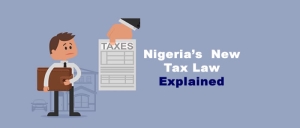

 Essential Certifications And Education For Advancing In Business
Essential Certifications And Education For Advancing In Business  Workplace Soft Skills That Make You Stand Out in the Business World
Workplace Soft Skills That Make You Stand Out in the Business World