
Opay is a prominent financial technology (fintech) company operating in Nigeria. It was launched in 2018 as a subsidiary of Opera Software, the Norwegian software development company. Opay provides a range of digital financial services including Opay POS agent, primarily through its mobile app, catering to individuals, businesses, and merchants. Opay offers various services, including
- Mobile money transfers,
- Bill payments,
- Airtime purchases,
- And utility payments.
- Register for WAEC.
- Fund Bet9ja account.
- Fund Cowry Card.
- Pay money into microfinance bank accounts.
- Handle governmental payments and levies.
- Subscribe to DSTV, GOTV, and Startimes.
- University tuition fees.
- Book hotels and flights.
- Opay loan (Apply to Okash loans)
Opay charges are cheap and their services are accessible through both smartphones and feature phones, ensuring widespread availability and ease of use for customers.
Requirement To Open An Opay Account
To open an Opay account in Nigeria, you typically need to fulfill the following requirements:
Smartphone: You will need a smartphone running on either Android or iOS operating systems. Opay app is available for download Opay account or download from the Google Play Store or Apple App Store.
Valid Phone Number: You must have a valid Nigerian phone number to register for an Opay account. This number will be linked to your Opay account for communication and verification purposes.
Opay App: Download and install the Opay mobile app on your smartphone. Ensure you are downloading the official app developed by Opay to ensure the security of your personal information.
Registration Process: Launch the Opay app and follow the on-screen prompts to create your account. You may be required to provide some personal details such as your full name, phone number, email address, and sometimes your date of birth.
Verification: After providing your details, you may need to verify your phone number through a one-time password (OTP) sent to the phone number you provided during registration. This step helps to ensure the security and validity of your account.
Set Security PIN: Once your account is successfully created and verified, you will be prompted to set a security PIN. This PIN is used to authenticate your transactions and ensure the security of your Opay account.
Optional KYC: Depending on your account usage and transaction limits, you may be required to complete a Know Your Customer (KYC) process. This may involve providing additional identification documents, such as a valid government-issued ID card (e.g., national ID card, driver's license, or international passport).
It's always recommended to refer to the official Opay website or contact Opay customer support for the most up-to-date and accurate information on opening an Opay account in Nigeria.
To open an Opay account on your phone, follow these steps:
Download the Opay App: Visit the Google Play Store Download Opay App On android or Download Opay App On App Store on your smartphone. Search for "Opay" and download Opay app developed by Opay Inc.
Launch the Opay App: Once the app is installed, and Opay download app and locate the Opay icon on your phone's home screen or app drawer. Tap on the icon to launch the Opay app download.
Select "Register": On the Opay app's home screen, you will typically find a "Register" or "Sign Up" button. Tap on it to begin the registration process.
Provide Personal Information: Follow the on-screen prompts to enter your personal information. This may include your full name, phone number, email address, and sometimes your date of birth. Ensure that you provide accurate details.
Verify Your Phone Number: After entering your personal information, you will need to verify your phone number. Opay usually sends a one-time password (OTP) to the phone number you provided during registration. Enter the OTP in the designated field to verify your phone number.
Set a Security PIN: Once your phone number is verified, you will be prompted to set a security PIN for your Opay account. Choose a secure PIN that you can easily remember but is not easily guessable by others.
Optional KYC Process: Depending on your account usage and transaction limits, you may be required to complete a Know Your Customer (KYC) process. This may involve providing additional identification documents, such as a valid government-issued ID card (e.g., national ID card, driver's license, or international passport). Follow the instructions within the app if you are prompted to complete the KYC process.
Account Creation: After completing the necessary steps, your Opay account will be successfully created. You can now access and use the various features and services provided by Opay in Nigeria (Opay ng)
Remember to keep your Opay account or Opay mobile app details, including your security PIN, secure and confidential. If you encounter any difficulties during the registration process, you can reach out to Opay's customer support for assistance.
Opay Website: Visit the Opay website www.opayweb.com and look for "Support" page or call: +234 (0) 700 674 9729.
Benefits Of Opening An Opay Account
Opening an Opay account in Nigeria can provide several benefits, including:
Mobile Money Services: With an Opay account, you can easily send and receive money using your smartphone. You can transfer funds to other Opay users or directly to bank accounts, making it convenient for personal and business transactions.
Bill Payments: Opay allows you to pay bills directly from the app, including utilities such as electricity, water, and cable TV. This eliminates the need for physical visits to payment centers and provides a convenient way to manage your bills.
Airtime and Data Recharge: You can recharge your mobile phone credit and purchase data bundles directly from the Opay mobile app or Opay app. This saves you time and effort, as you can top up your phone anytime and anywhere without needing to visit a physical recharge outlet.
Merchant Payments: Opay offers a wide network of partner merchants where you can make payments for goods and services. This includes Opay POS agent, online and offline businesses, allowing you to make cashless transactions securely and conveniently.
Oride Ride-hailing Service: As an Opay user, you can access the Oride ride-hailing service, which offers convenient and affordable motorcycle transportation. This can be particularly useful for commuting or traveling short distances within cities.
Ofood Food Delivery Service: Opay's Ofood platform enables you to order food from a variety of restaurants and have it delivered to your doorstep. This service provides convenience and a wide selection of dining options.
Promotions and Discounts: Opay often offers promotions, discounts, and cashback incentives to its users. These can range from discounted transaction fees to special offers on certain services, providing additional value for using the Opay platform.
Financial Inclusion: Opay aims to promote financial inclusion by providing digital financial services to individuals who may not have access to traditional banking services. Opening an Opay account can help you join the digital economy and enjoy the convenience of mobile money services is possible by what some people refer as Opay bank app.
To log into your Opay account using the Opay app, follow these steps:
Launch the Opay App: Locate the Opay app on your smartphone's home screen or app drawer. Tap on the app icon to open it.
Enter Your Phone Number: On the login screen, enter the phone number that is associated with your Opay account. Make sure you enter it accurately.
Enter Your PIN: Once you've entered your phone number, you will be prompted to enter your Opay account PIN. This is the security PIN that you set up when you created your Opay account. Enter the PIN correctly to proceed.
Tap "Login": After entering your PIN, tap on the "Login" or "Sign In" button to access your Opay account.
Access Your Opay Account: If the phone number and PIN combination is correct, you will be logged into your Opay account. You can now access the various features and services offered by Opay through the app.
It's important to keep your Opay account credentials, including your PIN, confidential and secure.
If you forget your PIN or encounter any issues during the login process, you can use the "Forgot PIN" option within the app or contact Opay customer support for further assistance.
To fund your Opay account wallet, you can follow these steps:
Open the Opay App: Launch the Opay mobile app on your smartphone.
- Log In: Enter your Opay account credentials (phone number and PIN) to log in to your account.
- Go to "Wallet": Once logged in, navigate to the "Wallet" section within the app. It is usually represented by a wallet icon or labeled as "Wallet" or "Funds."
- Select "Fund Wallet": Within the "Wallet" section, look for the option to "Fund Wallet" or "Add Funds." Tap on it to proceed.
- Choose a Funding Method: Opay offers various funding methods, including bank transfer, card payment, or using other Opay agents. Select your preferred funding method.
- Enter the Funding Details: Depending on the chosen funding method, you will need to provide the necessary details. For bank transfer, you may need to enter the amount you want to transfer and select the bank you will transfer from. For card payment, you may need to enter your card details.
- Confirm and Complete the Transaction: After entering the funding details, review the information you provided and ensure it is accurate. Confirm the transaction and proceed to complete the funding process.
- Wait for Confirmation: Once the transaction is initiated, wait for the confirmation message or notification from Opay indicating that your Opay account wallet has been successfully funded.
It's important to note that specific funding methods and options may vary, and new features may be introduced over time. Therefore, it's advisable to refer to the Opay app or website for the most up-to-date information and available funding options for your Opay account wallet.
Code To Open Opay Account
The fastest way to open opay bank account is by using the *955# magic code to open opay account.
Just visit Google Play Store or iOS store, search ''OPay'' and then use *955# to download the OPay App and set up a wallet with your name and phone number.
How To Obtain Loan From Opay
Opay company in Nigeria primarily offers mobile financial services and does not provide direct loans to users. However, Opay may partner with financial institutions or lending platforms to offer loan services through their app.
To explore loan options through Opay, you can follow these general steps:
Open the Opay App: Launch the Opay mobile app on your smartphone.
Log In: Enter your Opay account credentials (phone number and PIN) to log in to your account.
Explore "Loans" Section: Look for a section within the app that is specifically dedicated to loans. This section might be labeled as "Loans" or something similar.
Check Eligibility: Within the loan section, you may be asked to provide certain information to determine your eligibility for a loan. This could include personal and financial details.
Select Loan Offers: Once your eligibility is determined, you may be presented with different loan offers from partner financial institutions or lending platforms. Review the loan terms, interest rates, and repayment options.
Apply for a Loan: If you find a suitable loan offer, follow the application process within the app. This typically involves providing additional information and agreeing to the loan terms.
Await Approval and Disbursement: After submitting your loan application, wait for the lender's review and approval process. If approved, the loan amount may be disbursed directly to your Opay account.
It's important to note that loan availability, Opay loan application, terms, and partnerships may vary, and Opay's loan services are subject to change. Therefore, it's advisable to refer to the Opay app or website for the most up-to-date information and available loan options.
1: How do I open an Opay account?
To open an Opay account follow these steps:
Download the Opay mobile app from the Google Play Store (for Android) or the Apple App Store (for iOS).
Launch the app and select "Register" or "Sign Up."
Provide the required personal information, such as your full name, phone number, and email address.
Verify your phone number through a one-time password (OTP) sent to your phone.
Set a security PIN for your Opay account.
Complete any additional steps or requirements, such as the Know Your Customer (KYC) process if applicable.
Once your account is created, you can access and use the various features of the Opay app.
Q2: What documents do I need to open an Opay account?
To open a basic Opay account, you typically do not need any specific documents. However, for higher transaction limits or additional services, you may be required to complete the KYC process, which may involve providing identification documents such as a valid government-issued ID card (e.g., national ID card, driver's license, or international passport).
Q3: Can I open an Opay account without a smartphone?
Opay's services are primarily app-based, and therefore, you will need a smartphone to download and use the Opay app. It is currently not possible to open an Opay account without a smartphone.
Q4. Is my phone number also my opay account number?
Yes, your phone number is also your Opay account number. When you register for an Opay account, the last 10 digits of your mobile number will be assigned as your Opay account number.
The phone number automatically becomes your unique identification number on the platform.
Q5: Is there an age restriction for opening an Opay account?
Opay's terms and conditions state that users must be at least 18 years old to open an account. However, age restrictions may vary depending on the specific regulations and policies of the country you are in.
Q6: How long does it take to open an Opay account?
The process of opening an Opay account is typically quick and can be completed within a few minutes. However, the time may vary depending on factors such as network connectivity, verification processes, and any additional steps required during the registration process.
If you have any specific questions or issues regarding the Opay account opening process, it is recommended to refer to Opay's official website Visit the Opay website www.opayweb.com and look for "Support" page or call: +234 (0) 700 674 9729
In conclusion, an Opay account in Nigeria offers several benefits and features for users. By opening an Opay account, individuals can access mobile money services, make bill payments, recharge airtime and data, make merchant payments, utilize ride-hailing services like Oride, and enjoy food delivery through Ofood. About Opay account or Opay aims to promote financial inclusion by providing digital financial services to individuals who may not have access to traditional banking services. We believe this article have been of help to you.





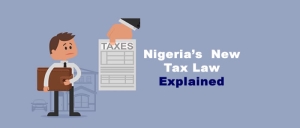

 Essential Certifications And Education For Advancing In Business
Essential Certifications And Education For Advancing In Business  Workplace Soft Skills That Make You Stand Out in the Business World
Workplace Soft Skills That Make You Stand Out in the Business World