
The United Bank of Africa (UBA) USSD code is a quick, convenient, and secure way to perform banking transactions using a mobile phone without the need for an internet connection. UBA's USSD code is *919#.
By dialing *919# on their mobile phones, UBA customers can access a range of banking services, including
- checking their account balance,
- transferring funds to other UBA accounts or other banks,
- buying airtime for themselves or others,
- paying bills, and more.
To use the UBA USSD code, customers must first register by dialing *919# and following the prompts to set up their PIN. Once registered, customers can access the USSD menu by dialing *919# and selecting the appropriate service from the menu options.
The UBA USSD code is a simple and convenient way for customers to access banking services on-the-go, without the need for internet access or a smartphone. However, it's important to note that standard network charges may apply when using the USSD service.
Benefits Of United Bank Of Africa Ussd
The UBA USSD code offers several benefits to its customers, including:
Convenience: The UBA USSD code allows customers to access banking services from anywhere and at any time using their mobile phones. This means that they can perform transactions without having to visit a bank branch or use an internet connection.
Accessibility: The USSD service is available to all UBA customers, regardless of whether they have a smartphone or internet access. This makes banking services accessible to a wider range of customers, including those in rural areas.
Speed: Transactions performed using the USSD code are usually processed instantly, which means that customers can receive funds or make payments quickly.
Security: The USSD service is secure and requires customers to set up a personal identification number (PIN) to access their accounts. This ensures that their banking information is kept safe.
Cost-effectiveness: The USSD service is generally cheaper than other banking channels, such as ATM withdrawals or visits to the bank branch. This makes it an affordable option for customers who want to save on transaction fees.
Overall, the UBA USSD code offers a quick, convenient, and secure way for customers to perform banking transactions using their mobile phones, making banking services more accessible and inclusive.
List of all The UBA USSD Code in Nigeria
Here is a list of all the United Bank of Africa (UBA) USSD codes in Nigeria:
Account balance: 91900#
This code allows UBA customers to check their account balance on their mobile phones.
Transfer money: 9193#
This code allows UBA customers to transfer money from their accounts to other UBA accounts or accounts in other banks.
Airtime recharge: 919Amount#
This code allows customers to recharge their own UBA mobile number or that of another person with airtime.
Pay bills: 9195#
This code allows UBA customers to pay for various bills such as electricity, cable TV, internet, and more.
One-time password (OTP) generation: 9196#
This code allows customers to generate an OTP for their UBA transactions.
Update BVN: 9196#
This code allows UBA customers to update their Bank Verification Number (BVN) on their mobile phones.
UBA loan: 91928#
This code allows customers to apply for a UBA loan.
UBA account opening: 91920#
This code allows customers to open a UBA account on their mobile phones.
Cardless withdrawal: 91930*Amount#
This code allows UBA customers to withdraw money from UBA ATMs without a debit card.
Mini statement: 9191*Account number#
This code allows UBA customers to get a mini statement of their UBA account on their mobile phones.
Note: The USSD codes may vary depending on the country and network provider. Customers are advised to confirm with UBA for the specific USSD codes available to them in their respective countries.
Requirements for the UBA USSD code service
Here are some general requirements for using the United Bank of Africa (UBA) USSD code service:
- UBA Account: You must have an account with UBA and it must be linked to your mobile number. If you don't have an account, you will need to visit a UBA branch to open one.
- Mobile Phone: You need a mobile phone that can make and receive calls and SMS messages. The USSD code service is typically available on all types of mobile phones, including basic feature phones and smartphones.
- Mobile Network: You must be subscribed to a mobile network that supports UBA's USSD code service. This may vary depending on your location, but most mobile networks in Africa support USSD codes.
- Registration: You may need to register for the USSD code service by dialing a specific code or visiting a UBA branch. During registration, you will typically be required to provide some personal information and create a PIN or password to secure your transactions.
- Sufficient Airtime or Data: You need to have sufficient airtime or data on your mobile phone to access the USSD code service. Some mobile networks may charge a small fee for using USSD codes, so it's important to confirm with your network operator.
It's important to note that the requirements for using the UBA USSD code service may vary depending on your location and the specific service you want to use. It's best to confirm with UBA or your mobile network operator for the specific requirements in your area.
HOW TO ACTIVATE UBA USSD CODE
To activate the United Bank of Africa (UBA) USSD code, follow the steps below:
- Ensure that the mobile number you want to use for the USSD service is registered with your UBA account.
- Dial *919# from your registered mobile number.
- You will be prompted to enter your UBA account number.
- Enter your UBA account number and press “1” to proceed.
- You will be prompted to create a 4-digit Personal Identification Number (PIN).
- Enter and confirm your 4-digit PIN.
- Once your PIN is confirmed, you will receive an SMS confirming that you have been registered for the USSD service.
Note: Some network providers may require an additional step to activate the USSD service, such as authorizing the transaction with your ATM card or visiting a UBA branch. If you encounter any issues during the activation process, you can contact UBA customer care for assistance.
Here are some of the UBA USSD codes for some African countries:
Nigeria:
- Transfer to UBA Account: 9193#
- Transfer to Other Banks: 9194#
- Recharge: 919amount#
- Balance Enquiry: 91900#
Ghana:
- Transfer to UBA Account: 8221AmountAccount Number#
- Transfer to Other Banks: 8222AmountAccount Number#
- Recharge: 711Number*Amount#
- Balance Enquiry: 8220#
Kenya:
- Transfer to UBA Account: 3683Account NumberAmount#
- Transfer to Other Banks: 3684Account NumberAmount#
- Recharge: 3681Phone NumberAmount#
- Balance Enquiry: 3680#
Tanzania:
- Transfer to UBA Account: 1503AmountAccount Number#
- Transfer to Other Banks: 1504AmountAccount Number#
- Recharge: 1501Phone NumberAmount#
- Balance Enquiry: 1505#
Uganda:
- Transfer to UBA Account: 2333AmountAccount Number#
- Transfer to Other Banks: 2334AmountAccount Number#
- Recharge: 2331Phone NumberAmount#
- Balance Enquiry: 2330#
Please note that these codes may vary depending on the specific UBA country and their respective mobile network operators. It's best to confirm with UBA or your mobile network operator for the correct USSD code to use.
UBA USSD Code Transfer To Other Bank in Nigerian
Here are the steps to transfer money from United Bank of Africa (UBA) to other banks in Nigeria using USSD code:
- Dial *919# from the mobile number linked to your UBA account.
- Select option 4, which is "Transfer to Other Banks" and press send.
- Select the bank you want to transfer money to by entering the corresponding number or the first letter(s) of the bank's name and press send.
- Enter the account number of the recipient and press send.
- Select the type of account the recipient uses (Savings or Current) and press send.
- Enter the amount you want to transfer and press send.
- Confirm the details of the transaction (bank name, account number, account type, and amount) and enter your UBA USSD code PIN to authorize the transfer.
- Once you have successfully authorized the transfer, you will receive a confirmation message with the details of the transaction, including the recipient's name and the amount transferred.
Please note that the transfer may take a few minutes to be processed and you may be charged a small fee for using the UBA USSD transfer service. It's important to ensure that you have sufficient funds in your account to cover the transfer amount and any associated fees.
UBA USSD Code To Check UBA Account Number
Here are the steps to check your United Bank of Africa (UBA) account number using USSD code in Nigeria:
- Dial *919# from the mobile number linked to your UBA account.
- Select option 8, which is "Next" and press send.
- Select option 9, which is "My Account Number" and press send.
- Enter your UBA USSD code PIN to authorize the transaction and press send.
- Your account number will be displayed on your phone screen.
Please note that there may be a small fee charged for using the UBA USSD code service to check your account number, and you should ensure that you have sufficient airtime or data on your mobile phone to access the service.
Also, make sure that the mobile number you are using to access the service is linked to your UBA account. If you have any issues checking your account number using USSD code, you can contact UBA customer care for assistance.
UBA USSD Code To Check UBA Account Balance
Here are the steps to check your United Bank of Africa (UBA) account balance using USSD code in Nigeria:
- Dial *919# from the mobile number linked to your UBA account.
- Select option 1, which is "Check Balance" and press send.
- Enter your UBA USSD code PIN to authorize the transaction and press send.
- Your account balance will be displayed on your phone screen.
Please note that there may be a small fee charged for using the UBA USSD code service to check your account balance, and you should ensure that you have sufficient airtime or data on your mobile phone to access the service.
Also, make sure that the mobile number you are using to access the service is linked to your UBA account. If you have any issues checking your account balance using USSD code, you can contact UBA customer care for assistance.
To buy Airtime using UBA USSD Code
Here are the steps to buy airtime using United Bank of Africa (UBA) USSD code in Nigeria:
- Dial *919# from the mobile number linked to your UBA account.
- Select option 2, which is "Buy Airtime" and press send.
- Select the network you want to recharge by entering the corresponding number or the first letter(s) of the network's name and press send.
- Enter the phone number you want to recharge and press send.
- Enter the amount of airtime you want to buy and press send. You can also select a pre-defined amount by entering the corresponding number.
- Confirm the details of the transaction (network name, phone number, and amount) and enter your UBA USSD code PIN to authorize the transaction.
- Once you have successfully authorized the transaction, the airtime will be credited to the phone number you entered.
Please note that there may be a small fee charged for using the UBA USSD code service to buy airtime, and you should ensure that you have sufficient airtime or data on your mobile phone to access the service.
Also, make sure that the mobile number you are recharging is the correct one, as transactions cannot be reversed once they are processed. If you have any issues buying airtime using USSD code, you can contact UBA customer care for assistance.
UBA USSD Loan Code
United Bank of Africa (UBA) offers loan services to its customers in Nigeria through the UBA USSD code service. Here are the steps to access the loan service using USSD code:
- Dial *919# from the mobile number linked to your UBA account.
- Select option 3, which is "Loans" and press send.
- Select the type of loan you want to apply for by entering the corresponding number and press send. UBA offers different types of loans, such as personal loans, salary advance loans, and business loans.
- Follow the prompts to provide the necessary information, such as the loan amount, repayment period, and personal details. You may also be required to provide additional information or documentation, depending on the type of loan you are applying for.
- Once you have provided all the necessary information, review the loan terms and conditions and accept them to proceed.
- Enter your UBA USSD code PIN to authorize the loan application.
- Your loan application will be processed, and you will be notified of the outcome via SMS or email. If your loan application is approved, the funds will be disbursed to your UBA account.
Please note that loan approvals and disbursements are subject to UBA's loan eligibility criteria and credit assessment processes. The loan application process may also vary depending on the type of loan you are applying for. If you have any issues accessing UBA's loan services using USSD code, you can contact UBA customer care for assistance.
UBA GoTV Payment Cod
Here are the steps to pay for your GoTV subscription using United Bank of Africa (UBA) USSD code in Nigeria:
- Dial *919# from the mobile number linked to your UBA account.
- Select option 5, which is "Pay Bills" and press send.
- Select option 3, which is "Cable TV" and press send.
- Select option 4, which is "GoTV" and press send.
- Enter your GoTV smartcard number (the 10-digit number on your GoTV decoder) and press send.
- Enter the amount you want to pay and press send. You can also select a pre-defined amount by entering the corresponding number.
- Confirm the details of the transaction (smartcard number and amount) and enter your UBA USSD code PIN to authorize the transaction.
- Once you have successfully authorized the transaction, the payment will be credited to your GoTV account, and your service will be restored if it was previously disconnected.
Please note that there may be a small fee charged for using the UBA USSD code service to pay for your GoTV subscription, and you should ensure that you have sufficient airtime or data on your mobile phone to access the service.
Also, make sure that you enter the correct GoTV smartcard number to avoid payment errors. If you have any issues paying for your GoTV subscription using USSD code, you can contact UBA customer care or GoTV customer care for assistance.
I Forgot My United Bank Of Africa U
If you have forgotten your United Bank of Africa (UBA) USSD PIN, you can reset it by following these steps:
- Dial *919# from the mobile number linked to your UBA account.
- Select option 7, which is "Next" and press send.
- Select option 5, which is "PIN Setup" and press send.
- Select option 1, which is "Create PIN" and press send.
- Follow the prompts to enter a new USSD PIN. You will be required to enter your existing PIN first and then enter your new PIN twice to confirm it.
- Once you have entered your new PIN, press send to confirm the transaction.
- Your USSD PIN will be reset, and you can now use it to access UBA's USSD code service.
Please note that you may be charged a small fee for resetting your USSD PIN using this method, and you should ensure that you have sufficient airtime or data on your mobile phone to access the service.
Also, make sure that you remember your new USSD PIN and keep it safe to avoid having to reset it again in the future. If you have any issues resetting your USSD PIN using this method, you can contact UBA customer care for assistance.
frequently asked questions about united bank of africa USSD
Here are some frequently asked questions about United Bank of Africa (UBA) USSD:
What is UBA USSD code?
A: UBA USSD code is a convenient and easy-to-use service that allows UBA customers to access banking services from their mobile phones using a short code (*919#).
What services can I access using UBA USSD code?
A: You can access a range of banking services using UBA USSD code, including checking your account balance, transferring funds to other accounts, buying airtime, paying bills, and more.
What is the cost of using UBA USSD code?
A: The cost of using UBA USSD code varies depending on the service you are accessing and the network provider you are using. However, UBA charges a flat fee of N20 per transaction.
What is the maximum amount I can transfer using UBA USSD code?
A: The maximum amount you can transfer using UBA USSD code is N1 million per transaction.
Is UBA USSD code service available 24/7?
A: Yes, UBA USSD code service is available 24/7, and you can access it anytime, anywhere using your mobile phone.
How do I register for UBA USSD code service?
A: To register for UBA USSD code service, simply dial *919# from the mobile number linked to your UBA account and follow the prompts.
What should I do if I forget my UBA USSD code PIN?
A: If you forget your UBA USSD code PIN, you can reset it by dialing *919#, selecting option 7, and then selecting option 5.
Is UBA USSD code service secure?
A: Yes, UBA USSD code service is secure, and all transactions are protected by a USSD PIN that only you know. However, you should ensure that you keep your USSD PIN safe and do not share it with anyone to prevent unauthorized access to your account.
In conclusion, United Bank of Africa (UBA) USSD code is a convenient and easy-to-use service that allows UBA customers to access a range of banking services using their mobile phones. With UBA USSD code, you can check your account balance, transfer funds, buy airtime, pay bills, and more, all without having to visit a bank branch. The service is available 24/7, and the cost of using it is affordable. However, it is important to keep your USSD PIN safe and not share it with anyone to prevent unauthorized access to your account. Overall, UBA USSD code is a useful tool for managing your banking transactions on the go.

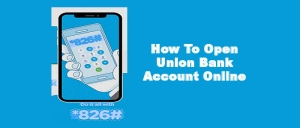
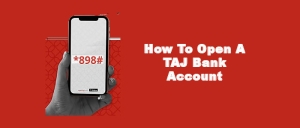
 .jpg)



 Workplace Soft Skills That Make You Stand Out in the Business World
Workplace Soft Skills That Make You Stand Out in the Business World  Essential Certifications And Education For Advancing In Business
Essential Certifications And Education For Advancing In Business  Best Investment Opportunities To Grow Your Money
Best Investment Opportunities To Grow Your Money