
You may be a new customer to Zenith Bank or even an old one and not know that Zenith bank has the Unstructured Supplementary Service Data (USSD) service. The USSD in simple terms is a program which enables you to carry out most, if not all your banking operations with the use of a code unique to your specific bank, from your phone number registered on your database with the bank. In this article, we will be addressing some questions as regards Zenith Bank’s USSD code and some of its features. That being said, let’s jump right in to a few questions.
1.What is Zenith bank's USSD code or What is Zenith Bank’s mobile banking code?
The USSD or mobile banking used by Zenith Bank is *966#
2.What are the advantages of the Zenith bank's USSD code?
There are a few other benefits of Zenith Bank’s USSD code asides the fact that it makes your banking possible from your comfort anywhere and not having to go to the bank. Some of these include:
- It does not require data connection (Service and carrier charges may apply depending on the transaction or activity being carried out)
- It is fast and reliable especially for urgent transactions
- The transaction receipts from using USSD are sent as text messages, so they can be easily retrieved when needed (That’s if you’re one of those who keep those kind of messages, lol)
- It is easy to follow, understand and use
3.What specific transactions can be carried out with the *966# code?
|
S/N |
Zenith Bank Code |
Function |
|
1 |
*966*0# |
To open a new account |
|
2 |
*966*00# |
To check your account balance |
|
3 |
*966*Amount*Mobile Number# |
To buy airtime |
|
4 |
966*Amount*Account Number# |
To transfer funds |
|
5 |
*966*7*Amount*Customer ID#
|
To pay your DSTV & PHCN bills
|
|
6 |
*966*6*Biller Code*Amount# |
To pay other Zenith Billers |
|
7 |
*966*BVN# |
To update BVN |
|
8 |
*966*60# |
To reset USSD password and PIN |
|
9 |
*966*20*0# |
To deactivate your mobile banking profile |
|
10 |
*966*911# |
To Deactivate your account |
Above are the most basic and primary functions for which you may need the Eazybanking service enabled on your registered mobile number. However, a few others do exist. To get more information on the use of the USSD, kindly visit the Zenith Bank website zenithbank.com/966
4. How to register or activate the Zenith bank USSD Code (EAZYBANKING)
It’s quite simple to register or activate the Zenith Bank USSD Code once you have a Zenith Bank ATM card. Below are the steps:
- Simply dial *966*00# with your AlertZ number
- You will be prompted to enter the last 4 digits of your Debit (ATM) card number.
- The next page will display your Account Name and you will be prompted to create a 4-digit PIN
- Confirm the 4-digit PIN
- If successful, you will get a message “Retrieving your balance “You will receive an SMS with the balances on all your accounts
5. How to transfer with Zenith bank code?
If you’re asking what is Zenith Bank’s short code for transfer? Well, making a transfer with Zenith bank USSD is quite simple. All you have to do is
- Dial *966*amount*account number#
- Select beneficiary bank by entering the corresponding number
- After selection, a confirmation page will be displayed showing beneficiary name, bank and the amount. You will be asked to enter your 4 digit USSD PIN
- If successful, a page will be displayed “You have successfully transferred “amount” to “beneficiary account no”. Your new balance is “amount”
6. How to use zenith bank USSD code to check balance?
- Dial *966*00#
- Follow the on-screen prompts.
For first time user (Android)
- Dial *966*00#
- The short code must be sent using your Alertz number
- For first time service, you will be prompted to register by entering the last 4 digits of your Debit Card (MasterCard or Visa)
- Create 4-digit PIN
- Confirm PIN
- You will see a message, Welcome to eaZymoney service. Click on OK then you get a message “Retrieving balance. You will receive an SMS shortly”
- Customer then gets an SMS with the balances on his accounts (Current and Savings
For first time user (IOS)
- Dial *966*00#
- The short code must be sent using your AlertZ number
- For first time service, you will be prompted to register by entering the last 4 digits of your Debit Card (MasterCard or Visa)
- Create 4-digit PIN
- Confirm PIN
- You will see a message “Retrieving balance. You will receive an SMS shortly.’ Then you click on DISMISS.
- Customer then gets an SMS with balances on his accounts (Savings and Current)
7. How to recharge your phone/buy airtime using the Zenith bank code?
Dial *966*The required amount# (This is an automatic process if the number being used for the request is linked to the account)
For 3rd party recharge:
- *966*amount*mobile number# or
- Dial *966# and follow the prompts for 3rd party recharge.
8. How to register and reset Zenith bank transfer pin?
To reset your transfer pin, you simply dial *966*60# and follow the prompts
9. How to deactivate your Zenith bank account using USSD code?
It is worthy of note that Zenith bank is the first bank in Nigeria to successfully enable this function through USSD. This is in light of the recurring situation of account hacks and robberies and stuff like that. So, to do this, you should:
-
- Dial *966*911#
- Enter your account number as requested on the prompt
- Enter your phone number (AlertZ) mobile number as registered on your data
- Press 1 to continue & complete the process
10. 20 Frequently asked questions about the *966# service and their answers
There are a few other frequently questions which may be in your mind about the 966 service. While this list is not exhaustive, I hope you can find an answer to some or all of the other questions that may be in your mind about Zenith Bank’s Eazybanking service via 966. Some of these frequently asked questions (FAQ’s) are:
- WHAT IS *966# EAZYBANKING?
*966# EazyBanking is a convenient, fast, secure, and affordable way to access your bank account 24 hours a day, 7 days a week through your mobile phone without internet data.
- WHO CAN USE THE *966# EAZYBANKING SERVICE?
This Mobile Banking service is available to all individual account holders with any phone that runs on the GSM platform
- WHAT ELSE DO I REQUIRE TO ENJOY THIS SERVICE?
Apart from a GSM phone, you will need airtime. There is no need for an internet connection
- HOW MUCH DOES IT COST TO GET *966# EAZYBANKING?
The application is absolutely free. However, network charges apply
- ELIGIBLE ACCOUNTS ON *966# EAZYBANKING
All 15 retails accounts are eligible except domiciliary, ZECA and Premium (Gold and Platinum) accounts.
- WHAT IS ALERTZ?
AlertZ is the transaction notification that Zenith Bank sends to a customer’s mobile number registered with the bank
- HOW DO I REGISTER FOR *966# EAZYBANKING?
Simply dial *966*00# with your AlertZ number
You will be prompted to enter the last 4 digits of your Debit (ATM) card number.
The next page will display your Account Name and you will be prompted to create a 4-digit PIN
Confirm the 4-digit PIN
If successful, you will get a message “Retrieving your balance “
You will receive an SMS with the balances on all your accounts
- WHAT IS AN “ALERTZ” NUMBER?
An AlertZ number is the number your registered as your phone number when opening your account. It will serve as the number through which you carry out all your banking activities and receive notifications and alerts from the bank.
- WHAT IS PIN?
PIN stands for Personal Identification Number. It is created at the point of registration and is used for authenticating transactions.
- WHICH CARDS CAN I USE TO REGISTER?
Debit cards (MasterCard or Visa)
- HOW SECURE IS*966# EAZYBANKING?
The Zenith *966# EazyBanking is secure as it requires registration and PIN authentication on all your banking transactions.
- DO I NEED TO VISIT A ZENITH BANK BRANCH TO REGISTER FOR *966# EAZYBANKING?
No, registration is done with your GSM phone as long as you have a Zenith Bank debit card
- ARE THERE ANY LIMITS ON *966# EAZYBANKING TRANSACTIONS?
- Cumulative transfer limit is N100,000 (One hundred thousand Naira) daily
- Cumulative transaction limit on Airtime top-up is N3,000.00 (Three thousand Naira) daily.
- DOES*966# EAZYBANKING WORK ON VISAFONE NETWORKS?
No, it only works on GSM networks (Airtel, Glo, 9mobile and MTN).
- HOW FAST IS *966# EAZYBANKING?
The *966# eazybanking service is very fast. You can literally complete a transaction in less than 1 minute so long as you follow the right prompt or use the right code.
- CAN I STILL USE THE *966* EAZYBANKING IF I ALREADY HAVE THE MOBILE APP?
Absolutely! You can use the mobile app or eazybanking interchangeably as you like and depending on which is more convenient for you at a time.
- CAN I APPLY FOR A LOAN THROUGH *966# EAZYBANKING?
Unfortunately, not! This is something that requires some questioning and paper work and can only be done at a branch of Zenith Bank
- CAN I USE ANOTHER NUMBER TO ACCESS MY *966# EAZYBANKING PROFILE?
Not at all! That would defeat the whole idea of your eazybanking profile being secure. However, you can update the AlertZ number on your eazybanking profile, thereby making the new number your AlertZ number and the old one is erased.
- HOW MANY TIMES IN A DAY CAN I USE THE *966# EAZYBANKING SERVICE?
You can use the service as many times as you want in a day. Although, there are limits to certain services such as transfers and 3rd party airtime purchase. These limits are placed to protect your account in times of distress. It is advisable not to use the service unless where necessary as this may cause lags in the system.
- CAN I MAKE A COMPLAINT THROUGH THE *966# EAZYBANKING SERVICE?
To be honest, I’ve never seen that as an option on the eazybanking platform so I’d say the answer is no. You could use their social media platforms or email service though and you can find same on their website which is posted someone up in this article.
There you have it! Some things to know about Zenith Bank’s *966# eazybanking service. This article couldn’t possibly give you all the information you need, so head on to the website and find more for yourself at www.zenithbank.com


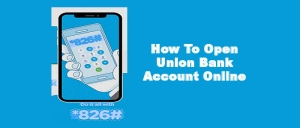
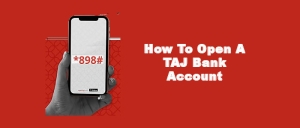
 .jpg)


 Workplace Soft Skills That Make You Stand Out in the Business World
Workplace Soft Skills That Make You Stand Out in the Business World  Essential Certifications And Education For Advancing In Business
Essential Certifications And Education For Advancing In Business