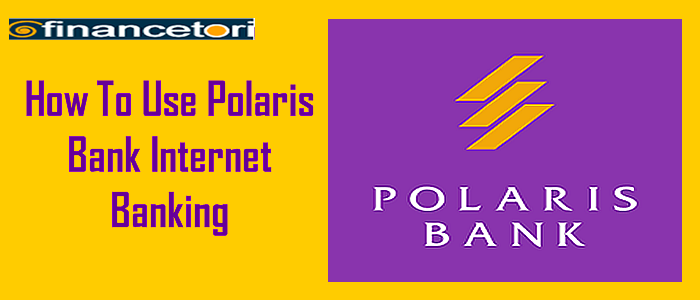
Polaris Bank Limited is a Nigerian financial institution that offers a range of banking services, Polaris bank online account opening, Polaris online banking including internet banking. Polaris Bank Internet Banking is an online platform that allows customers to access banking services and manage their accounts from anywhere at any time. With Polaris Bank Internet Banking, customers can perform a variety of transactions, including
- Checking their account balances,
- Viewing transaction history,
- Transferring funds between accounts,
- Paying bills,
- Making loan payments.
- Customers can also request for a new debit card, stop a cheque, and manage their account preferences.
To use Polaris Bank Internet Banking, customers need to register for the service and create login credentials, including a username and password. Customers can then log in to the platform using their credentials and access the various features available. Polaris Bank Internet Banking is designed to be secure, and it uses various security measures to protect customers' accounts and personal information. Customers of polaris bank are advised to keep their login credentials secure and not share them with anyone.
Polaris Bank Internet Banking provides customers with a convenient and secure way to manage their accounts and perform banking transactions without having to visit a physical branch.
Advantages of Polaris Bank Internet Banking
There are several advantages of using Polaris Bank Internet Banking, including:
- Convenience: With Polaris Bank Internet Banking, you can access your account from anywhere and at any time. This means you can check your account balance, transfer money, and pay bills without visiting a branch.
- Easy to use: The platform is user-friendly and intuitive, making it easy for customers to navigate and complete transactions.
- Security: Polaris Bank Internet Banking uses advanced security measures, including two-factor authentication, to protect your account information from unauthorized access.
- Time-saving: Online banking eliminates the need to stand in long queues at the bank or spend time filling out paperwork.
- 24/7 availability: The service is available 24 hours a day, seven days a week, so you can perform transactions at any time, even on weekends and public holidays.
- Cost-effective: There are no additional charges for using Polaris Bank Internet Banking. This means you can save money on transaction fees and other charges associated with traditional banking methods. Polaris Bank Internet Banking provides a convenient, secure, and efficient way to manage your finances online.
Features Of Polaris Bank Internet Banking
The features of Polaris internet banking services that are including:
- Account management: View your account balance and transaction history, transfer money between accounts, and pay bills online.
- Mobile Banking: Allows users to perform banking transactions on their mobile phones.
- Online statements: Access and download account statements and other important documents.
- Account alerts: Set up notifications to alert you of account activity, such as deposits or withdrawals.
- Card management: Activate or deactivate your debit or credit card, and view or dispute transactions.
- Customer service: Contact the bank's customer service representatives through the internet banking platform.
- Personalization: Customize the interface of the internet banking platform to suit your preferences.
- For more up-to-date information about the features of Polaris Bank Internet Banking, you can visit the bank's website at www.polarisbanklimited.com or contact their customer service care to any branch around you.
How To Register For Polaris Bank Internet Banking
The process of registering for Polaris Bank internet banking may vary depending on the region and the type of account you hold. However, the general steps for registering for Polaris Bank internet banking are as follows:
- Visit the Polaris Bank website www.polarisbanklimited.com and click on the "Register" button on the internet banking page.
- Provide the required personal information, such as your name, date of birth, and email address.
- Enter your account number and select the type of account you hold.
- Create a username and password for your internet banking account.
- Set up security questions and answers to help protect your account.
- Accept the terms and conditions of the internet banking service.
- Verify your registration by following the instructions provided by Polaris Bank.
- Once your registration is complete for polaris bank login, you can log in to your Polaris Bank internet banking account and begin using the available features.
- It's important to note that if you encounter any difficulties during the registration process, you can contact Polaris Bank's customer service department for assistance.
How to log into Polaris Bank internet banking
To log into your Polaris Bank internet banking account, follow these steps:
- Go to the Polaris Bank website and click on the "Internet Banking" button.
- On the login page, enter your username and password in the provided fields.
- Click on the "Login" button.
- If you have entered the correct login credentials, you will be directed to your Polaris Bank internet banking account dashboard.
- Once you have successfully logged in, you can access the available features, such as account management, bill payments, and money transfers.
- If you have forgotten your login credentials, you can reset your password by clicking on the "Forgot Password" button on the login page and following the instructions provided by Polaris Bank.
- It's important to keep your login credentials secure and to log out of your internet banking account when you are finished using it to help prevent unauthorized access to your account.
Benefits Of Polaris Bank Internet Banking
Polaris Bank internet banking offers several benefits to its customers, including:
- Convenience: With internet banking, you can access your account information and perform transactions from anywhere, at any time, as long as you have an internet connection.
- Speed: Internet banking allows you to perform transactions quickly and easily, without the need to visit a bank branch.
- Cost savings: Internet banking can help you save money on fees associated with traditional banking, such as transaction fees and ATM fees.
- Enhanced security: Internet banking offers advanced security features, such as two-factor authentication, to help protect your account information and prevent fraud.
- Customization: Internet banking allows you to customize your account dashboard to suit your preferences, making it easier to access the features you use most often.
- Paperless banking: Internet banking reduces the need for paper-based transactions, which can help reduce your environmental impact.
- Access to additional services: Internet banking may provide access to additional services, such as online bill payments and account statements, that are not available through traditional banking channels.
How To Reset Password On Polaris Bank Internet Banking
If you have forgotten your password for Polaris Bank internet banking, you can reset it by following these steps:
- Go to the Polaris Bank website and click on the "Internet Banking" button.
- On the login page, click on the "Forgot Password" button.
- Enter your username and email address associated with your internet banking account.
- Click on the "Submit" button.
- Follow the instructions provided by Polaris Bank to verify your identity.
- Once your identity has been verified, you will receive an email with instructions on how to reset your password.
- Follow the instructions in the email to reset your password.
- Log in to your internet banking account using your new password.
Note that, if you are unable to reset your password using the online process, kindly contact Polaris Bank's customer service care at any branch close to you. It's important to keep your login credentials secure and to change your password periodically to help prevent unauthorized access to your account.
Maximum Transfer On Polari Bank Internet Banking
The maximum transfer limit on Polaris Bank internet banking may vary depending on the type of account you hold, your transaction history, and the region you are in. However, in general, the daily maximum transfer limit on Polaris Bank internet banking is typically around N1 million for individual accounts and N10 million for corporate accounts.
It's important to note that Polaris Bank may adjust these limits from time to time, and you should check with the bank or refer to their website for the most up-to-date information on transfer limits. Additionally, you may need to provide additional documentation or authorization to transfer amounts above the daily limit.
How To Transfer Money From Polaris bank internet banking
- To transfer money from Polaris Bank Internet Banking, follow these steps:
- Log in to your Polaris Bank Internet Banking account using your login details.
- Click on the "Transfer" tab on the main menu.
- Select the account you want to transfer funds from and the account you want to transfer funds to.
- Enter the amount you want to transfer and select the currency.
- If you want to include a message for the recipient, enter it in the "Message" field.
- Review the details of the transfer to ensure they are correct.
- If everything is correct, click on the "Submit" button to complete the transfer.
- You will receive a confirmation message indicating that your transfer has been processed successfully.
Note that, there may be transaction limits and fees associated with transfers, so it's important to check these beforehand. If you have any difficulties, you can contact Polaris Bank's customer support for assistance.
To generate your transaction history via Polaris Bank Internet Banking, follow these steps:
- Log in to your Polaris Bank Internet Banking account using your login details.
- Click on the "Account" tab on the main menu.
- Select the account for which you want to generate a transaction history.
- Click on the "Transaction History" option under the account details.
- Select the date range for which you want to generate the transaction history.
- Choose the format in which you want to download the transaction history, such as PDF or Excel.
- Click on the "Download" button to generate and download the transaction history.
Note that there may be transaction limits and fees associated with generating transaction history reports, so it's important to check these beforehand. If you have any difficulties, you can contact Polaris Bank's customer care service branch near to you.
Frequently Asked Questions About Using Polaris Bank Internet Banking
Here are some frequently asked questions about using Polaris Bank Internet Banking:
What is Polaris Bank Internet Banking?
Polaris Bank Internet Banking is a secure online banking platform that allows you to carry out various banking transactions and services from the comfort of your home or office using your computer or mobile device.
How do I enroll for Polaris Bank Internet Banking?
To enroll for Polaris Bank Internet Banking, you need to visit any of the bank's branches to fill out the necessary forms and provide the required documentation. You will also be given a token device to secure your transactions.
What services can I perform using Polaris Bank Internet Banking?
With Polaris Bank Internet Banking, you can perform a wide range of banking transactions and services, including fund transfers, bill payments, airtime purchase, checking account balances, generating account statements, and more.
How secure is Polaris Bank Internet Banking?
Polaris Bank Internet Banking is highly secure and uses advanced encryption and authentication technology to protect your online transactions and personal information. Additionally, the bank provides a token device that generates a unique code to authorize each transaction.
What are the transaction limits for Polaris Bank Internet Banking?
Transaction limits vary depending on the type of transaction, the account type, and other factors. You can check your transaction limits by contacting the bank's customer support or visiting any of the bank's branches.
What should I do if I forget my Polaris Bank Internet Banking login details?
If you forget your Polaris Bank Internet Banking login details, you can click on the "Forgot Password" or "Forgot Username" link on the login page to reset your login details. Alternatively, you can contact the bank's customer support for assistance.
How can I contact Polaris Bank customer support?
You can contact Polaris Bank customer support via phone, email, or by visiting any of the bank's branches. The bank also has a live chat feature on its website at www.polarisbanklimited.com for quick assistance.
In conclusion, Polaris Bank Internet Banking is a secure and convenient online banking platform that allows customers to carry out a wide range of banking transactions and services from the comfort of their homes or offices. With features such as fund transfers, bill payments, airtime purchase, account statements, and more, customers can manage their accounts easily and efficiently. The platform also uses advanced encryption and authentication technology to ensure the security of customers' transactions and personal information. Overall, Polaris Bank Internet Banking provides a user-friendly and reliable banking experience for its customers.

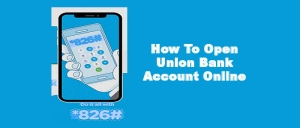
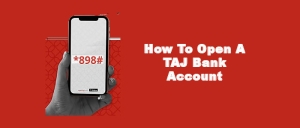
 .jpg)



 Workplace Soft Skills That Make You Stand Out in the Business World
Workplace Soft Skills That Make You Stand Out in the Business World  Essential Certifications And Education For Advancing In Business
Essential Certifications And Education For Advancing In Business  Best Investment Opportunities To Grow Your Money
Best Investment Opportunities To Grow Your Money